
Dear Nami community,
Following interesting promotions and activities in June, with the hope that everyone in the community will receive valuable opportunities and gifts in Nami’s birthday month, from June 12, 2021, Nami.Exchange launched the program “Refer NAMI receive 6 tokens” – Connect Opportunities, Double the Joy.
Participants: All Nami users on App and Website platforms.
Event time: From 06:06:06 (Vietnam time), June 12, 2021
Content:
If you do not have an account at Nami Exchange, you can create a new account at the Nami.exchange website or install the Nami Exchange application at the attached link below:
After you have registered for an account, you can get the referral link by following the steps below:
Step 1: At the main screen, select “Account” in the lower right corner.
Step 2: Click on the box “About”.
Step 3: Now the screen displays your referral link, just select the copy button.
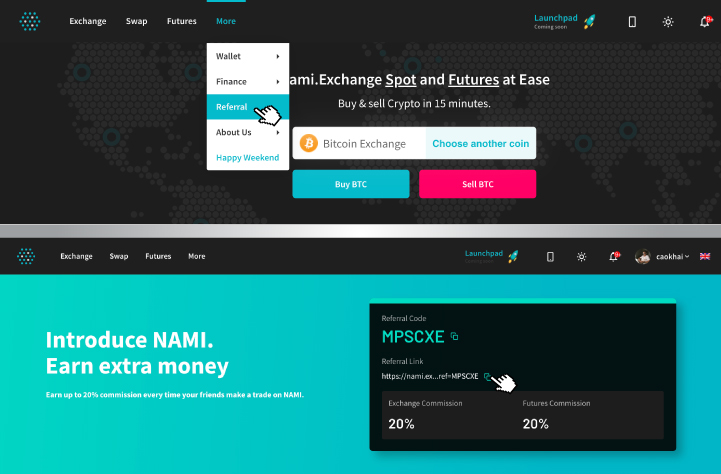 Get referral link on website version
Get referral link on website version
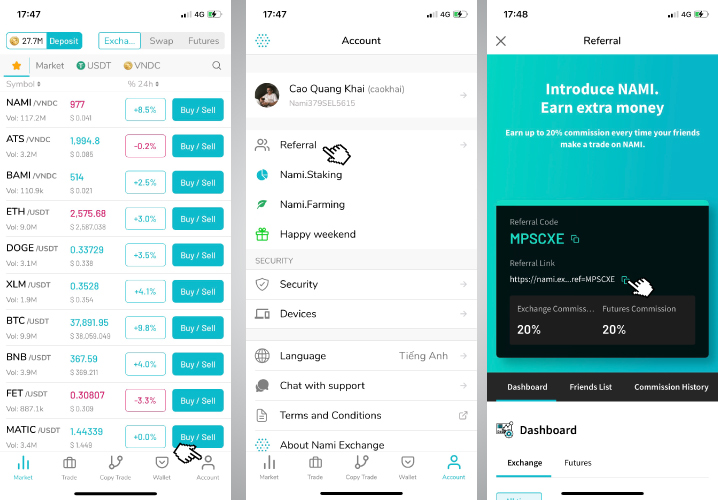
Get referral link on mobile app version
In case the person you refer wants to register an account through Google, Facebook or Apple, you can instruct the referred person to place a link according to the instructions below:
For the referred person, after receiving the link from the referrer, follow the steps below:
Step 1: In the “Account” section, select “You’re not logged in”
Step 2: Select “Touch to add Referral code”
Step 3: Paste the referral link or the last 6 characters of the received referral link into the box. Finally select “Set”.
Step 4: Now that the referral link is already on the clipboard and displayed on the screen, you need to check again and click to register an account with Google, Facebook or Apple that suits your needs.
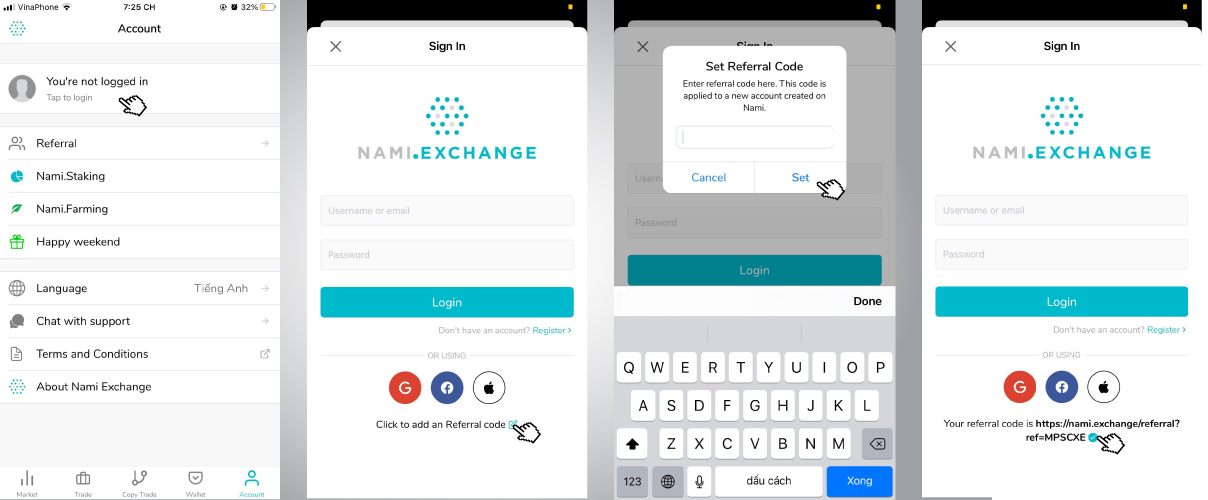
Wish you a joyful June with many rewards from Nami,
Nami Futures of Nami Corp was established in Singapore in 2017, specializing in research and development for Crypto and Forex trading solutions.
___
Download Nami Exchange at:
Or website: https://nami.exchange/
Nami’s community: