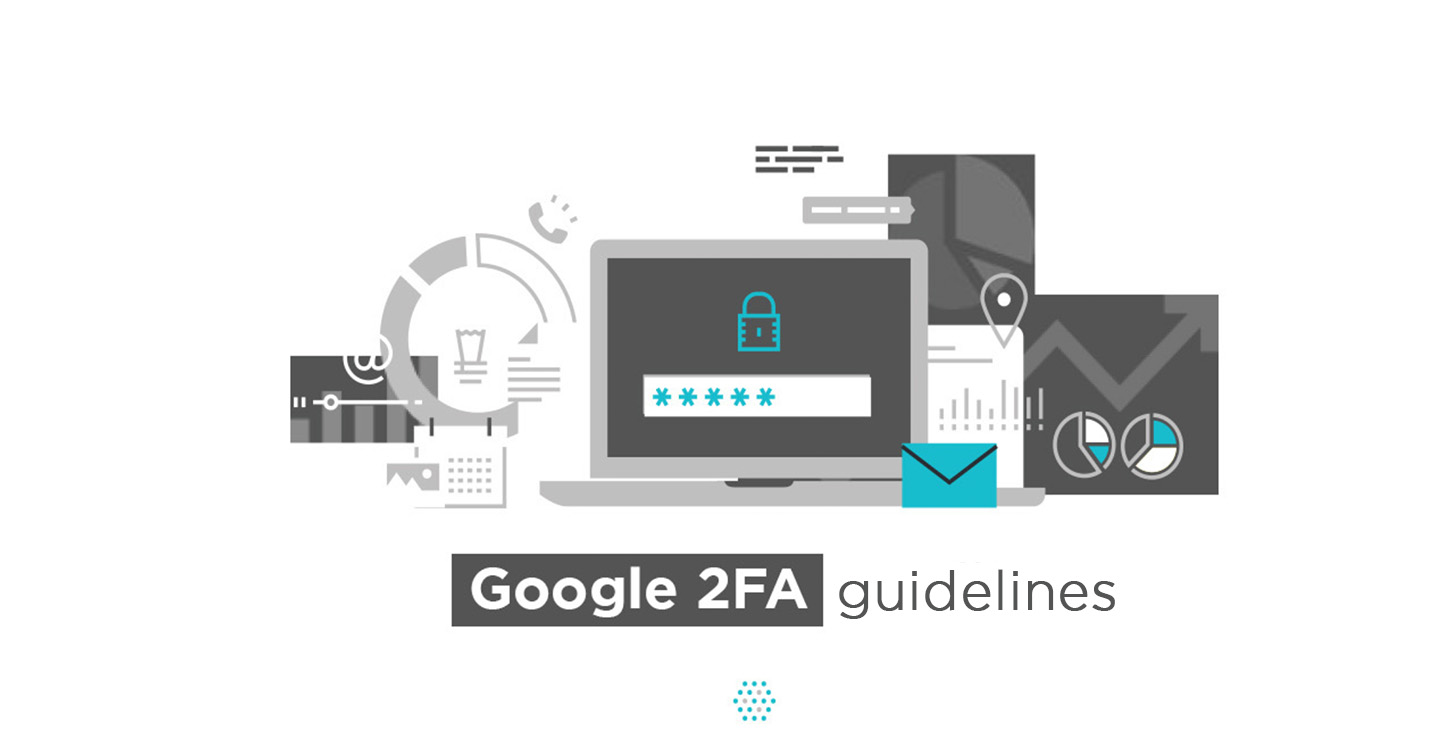
Two-layer security (2FA – Two factor Authentication) referred to as two-step verification or dual factor authentication. It requires users to provide two different authentication factor to verify identity.
On July 8, 2019, in order to increase the security and safety for system, Nami’s users are required to update 2FA for their account. The system will require authentication twice via Google Authenticator every time the users login and deposit/withdraw.
Step 1: Login Bitbattle.io, click account information and turn on 2FA
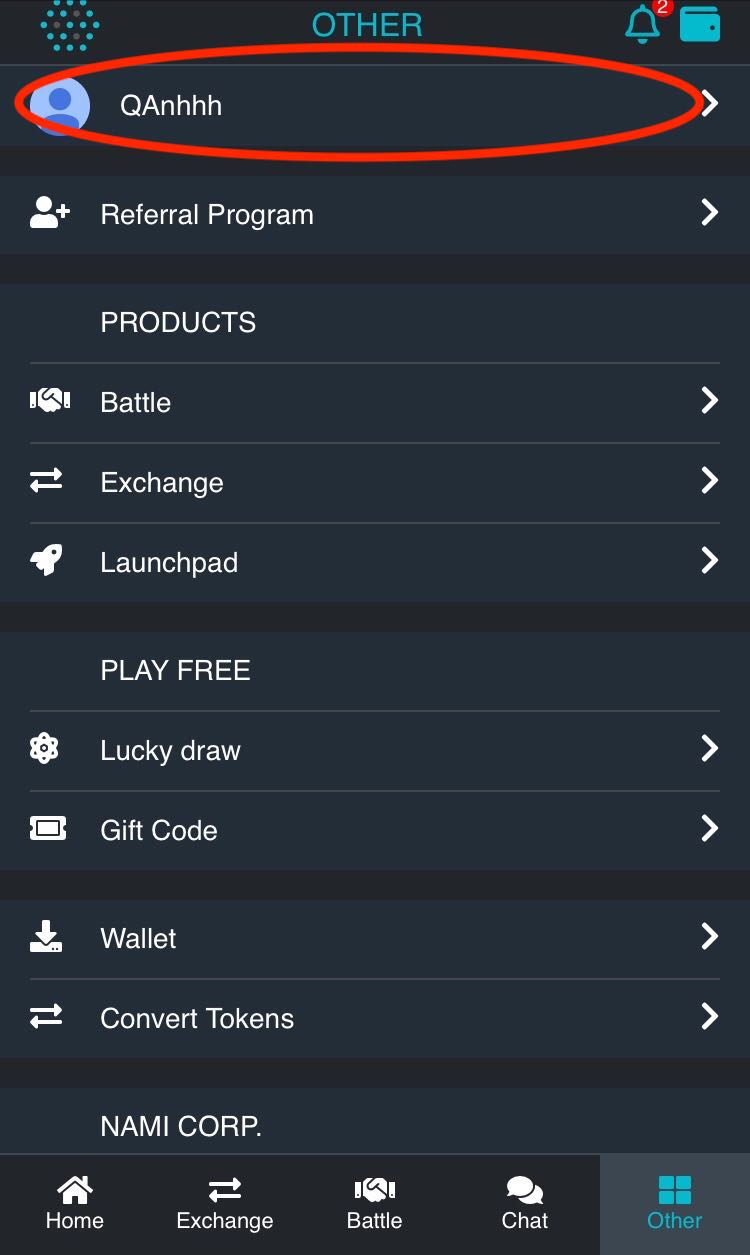
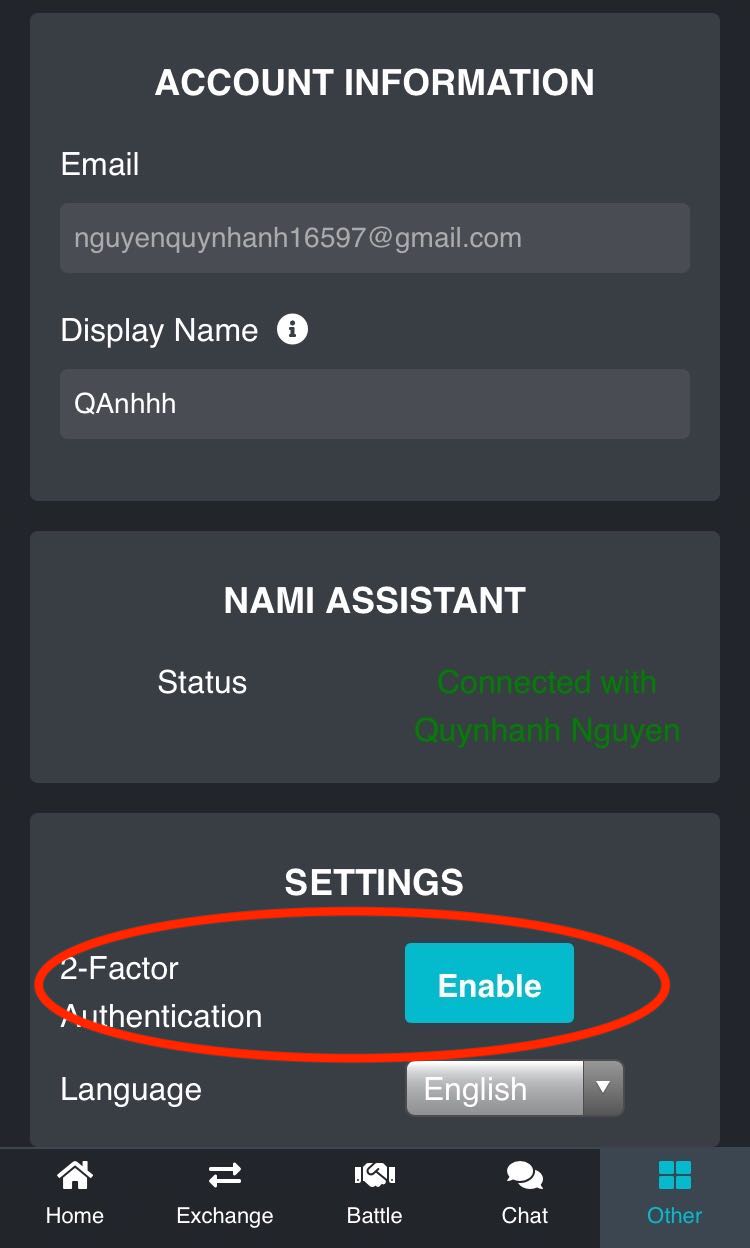
Step 2: Install the Google Authenticator app or Authy app on your phone, click “Next”. Code is displayed on the screen (Note: copy the code in case of phone loss).
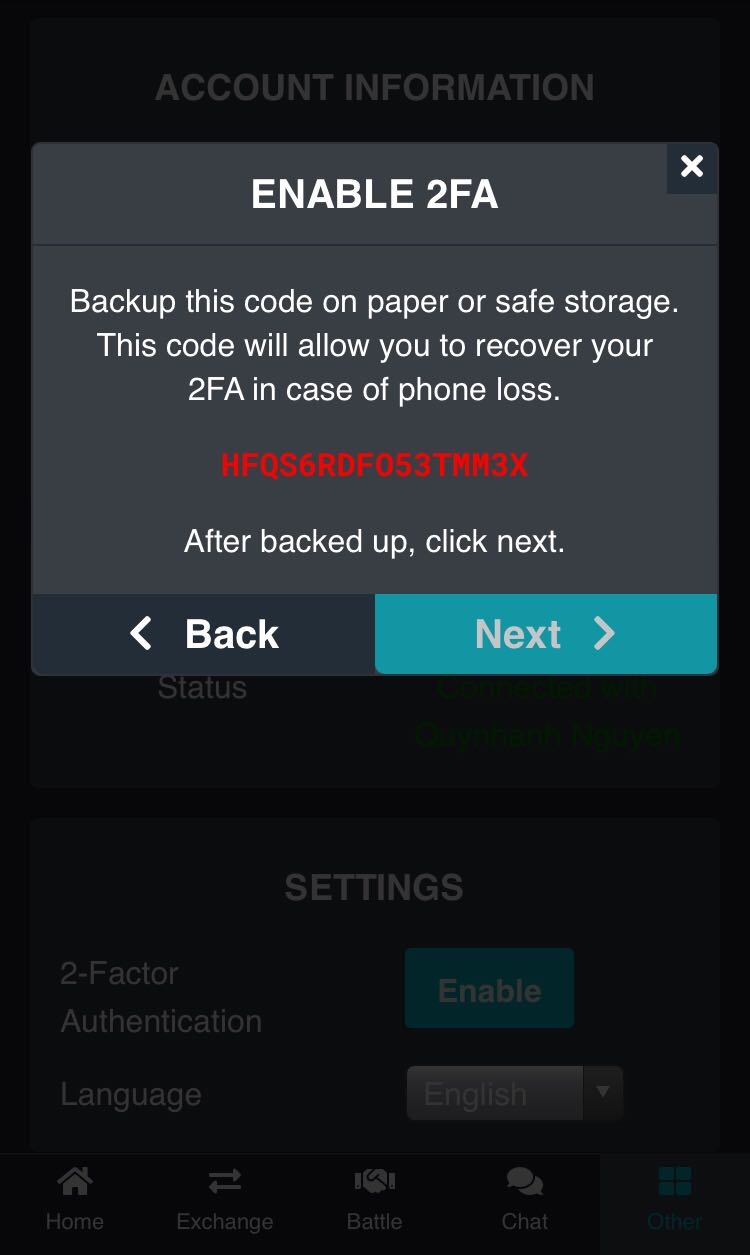
Step 3: Click “Next”. On the screen:
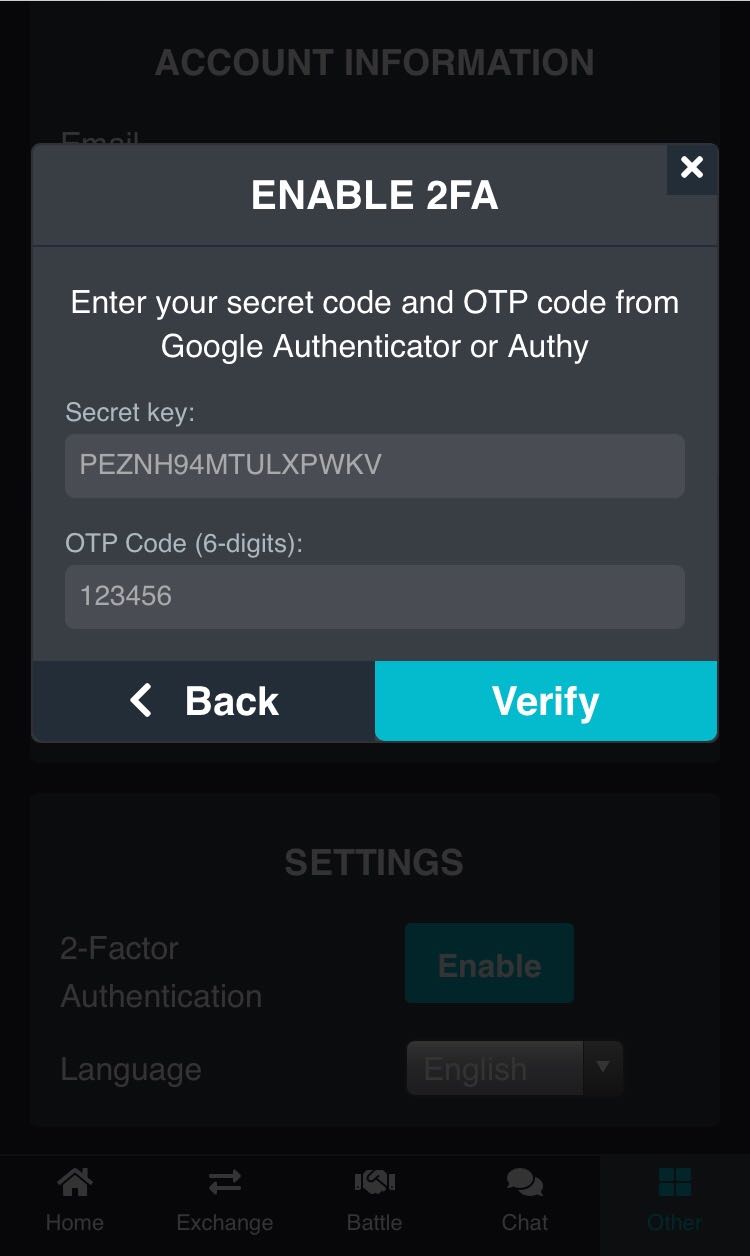
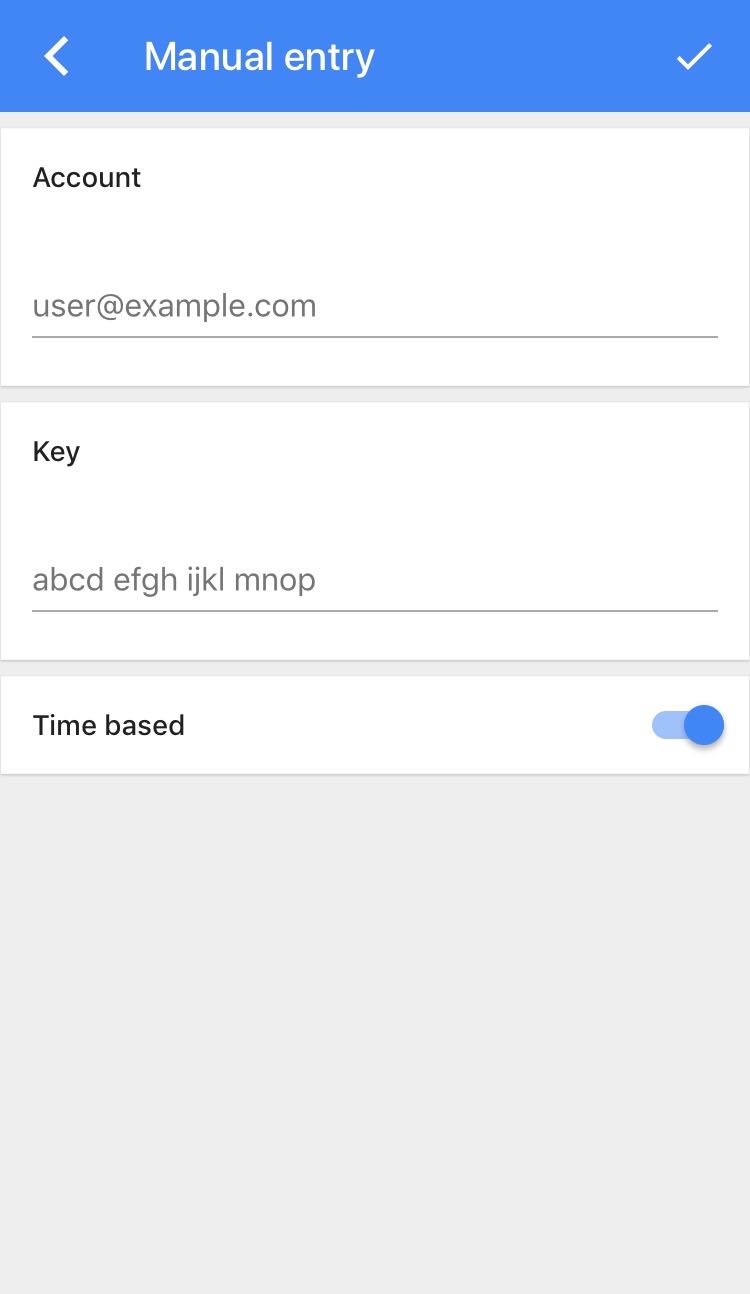
After turning on 2FA, users will need to enter Google Authy code every time they login and deposit/withdraw.
Note:
__
About Nami Corporation
Nami Corp. is a global FinTech company working on Investment and Technology based on Blockchain. It’s not just a single platform, we have created the whole Ecosystem to help Contributors and Traders around the world to utilize their experience and their money with the slogan “Change mindset, make giant steps”.