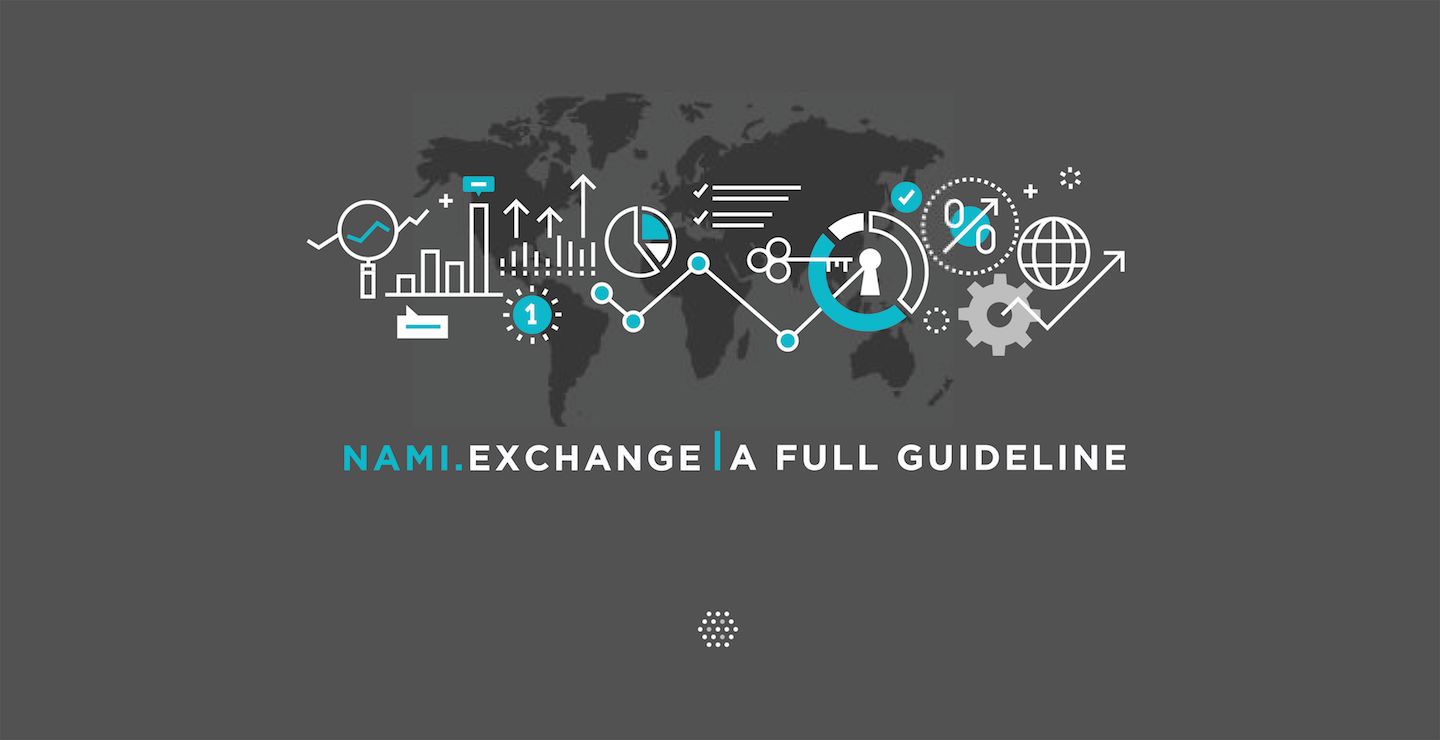
This is a how-to-use for Nami Exchange users
Step 1: Visit https://nami.exchange/ and Click SIGN UP. Fill in your email and password to register.
Or Login with Facebook, Google Account

Step 2: Confirm your email and login Nami Exchange

Step 3: Get your referral link in Referral and invite new users to earn attractive commissions
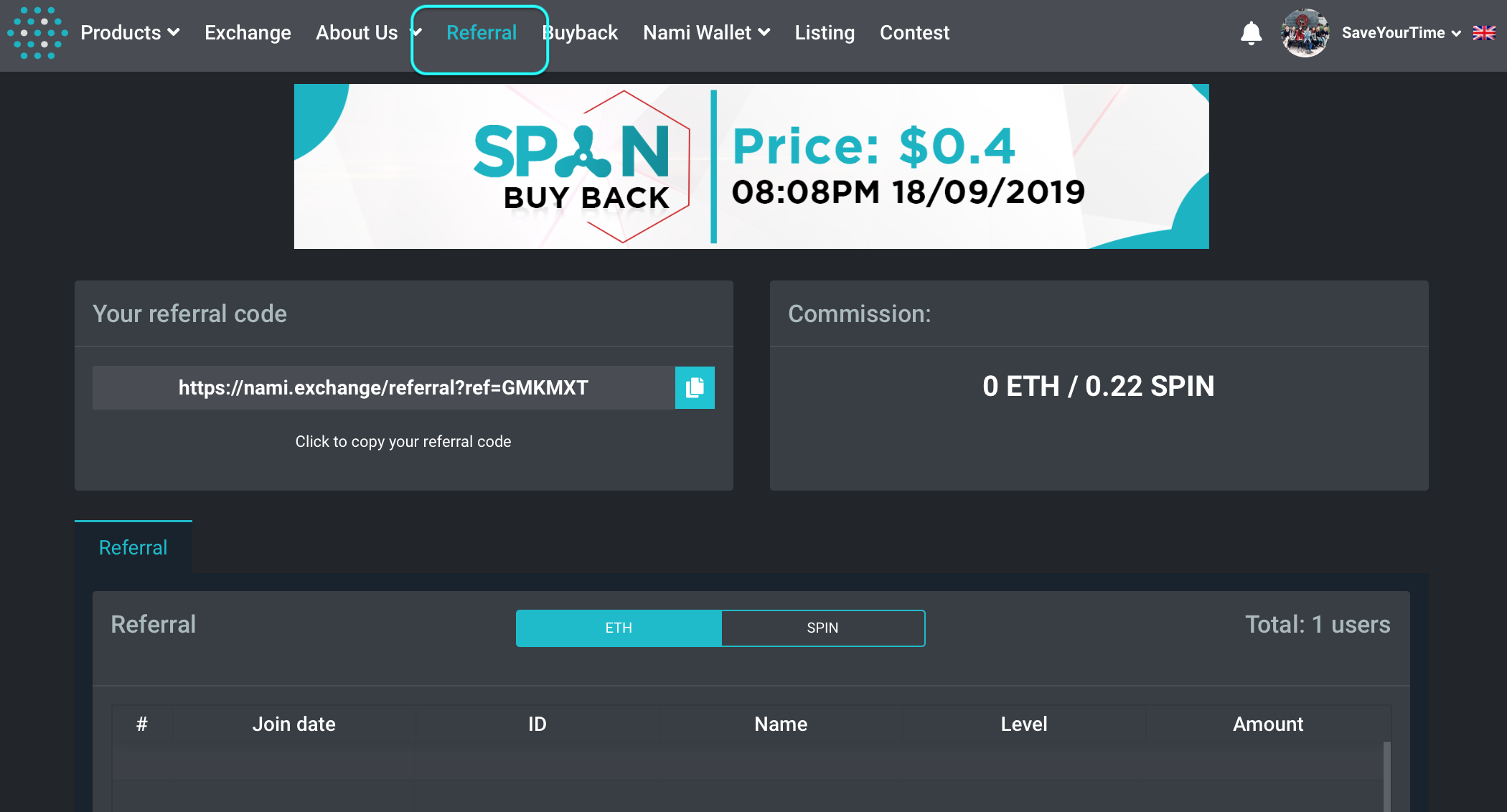
Nami Referral Programs
How to deposit ETH to nami.exchange
Step 1: Visit your Wallet and choose Deposit ETH
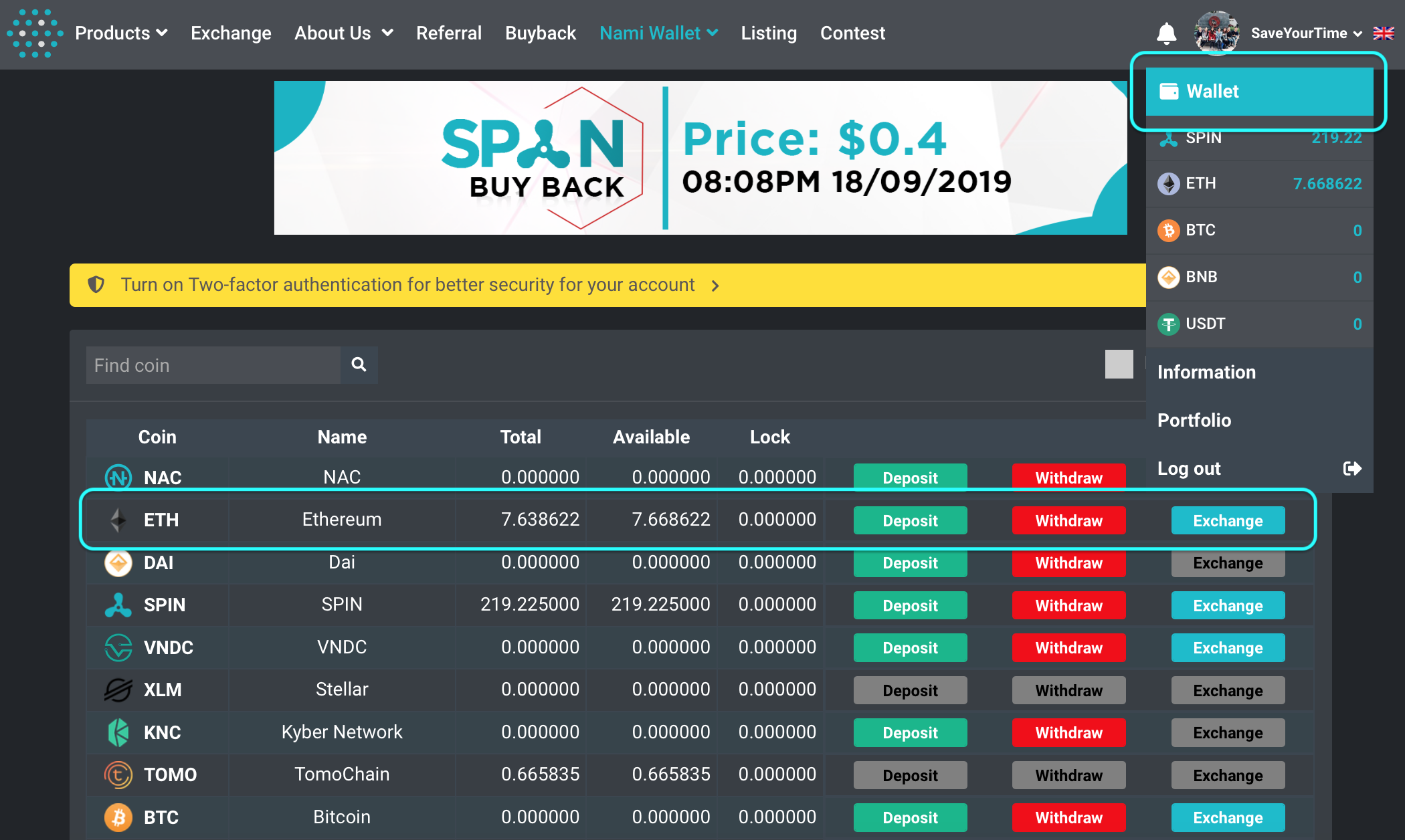
Step 2: Click Deposit via Coinbase then you will be redirected to Coinbase commerce for further processing
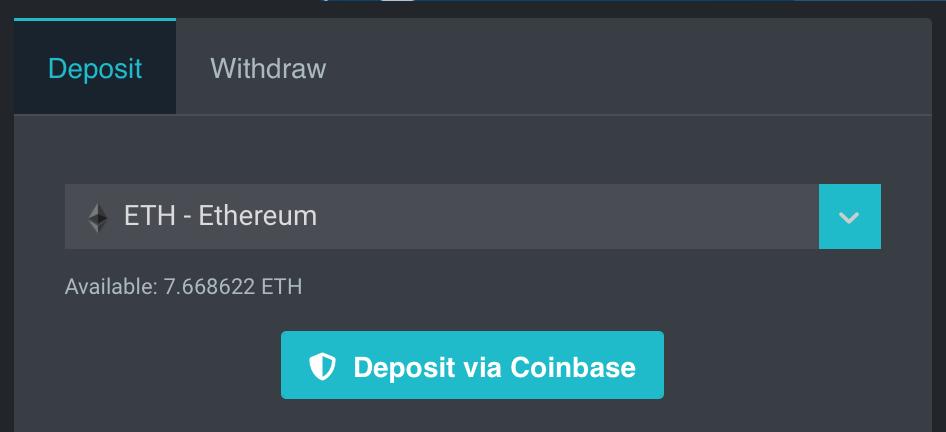
Step 3: Choose Ethereum and transfer ETH to the defined wallet within 60 minutes

After the transaction is confirmed successfully, check your ETH balance in Nami Account
How to deposit USDT (similar to other tokens)
Step 1: Select USDT from the list to Deposit
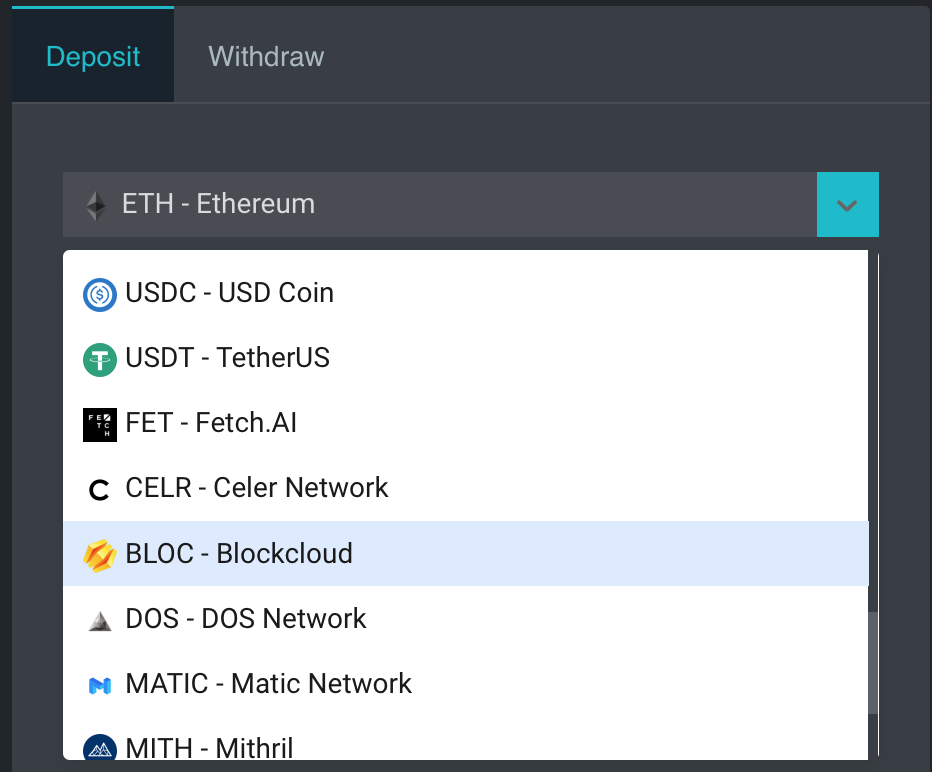
Step 2: Transfer USDT to defined address as instruction and wait for transaction confirmation
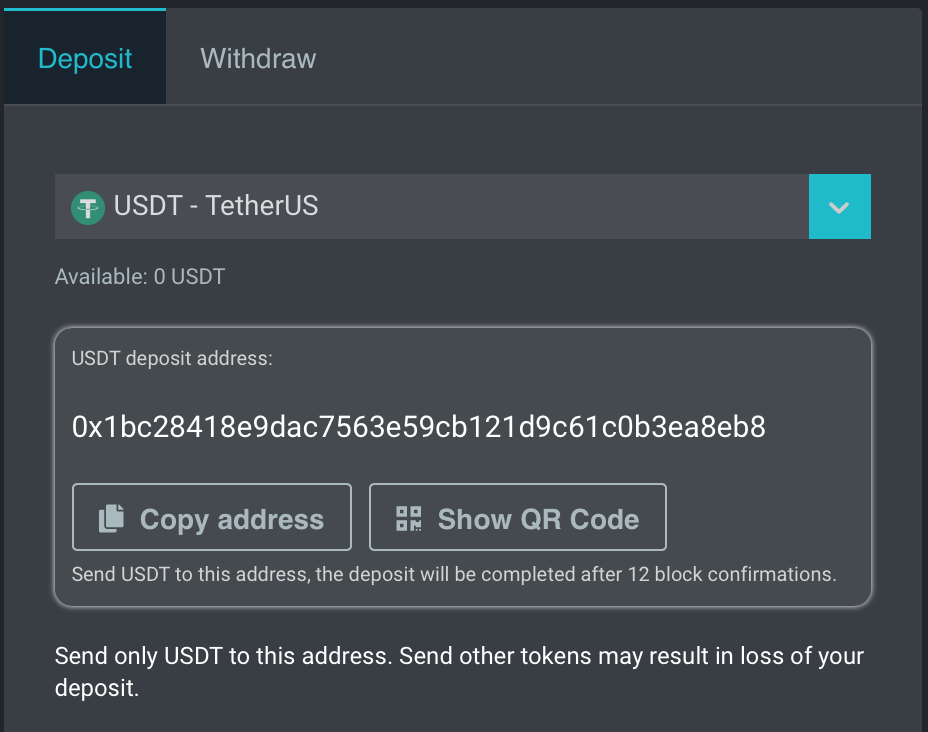
*Note: please note that 1% deposit value will be automatically converted to SPIN (nami.exchang internal token) at rate of $0.12/SPIN.
See more details in Nami Exchange Fee Schedule
Step 1: Visit EXCHANGE and choose a pair you want to buy/sell
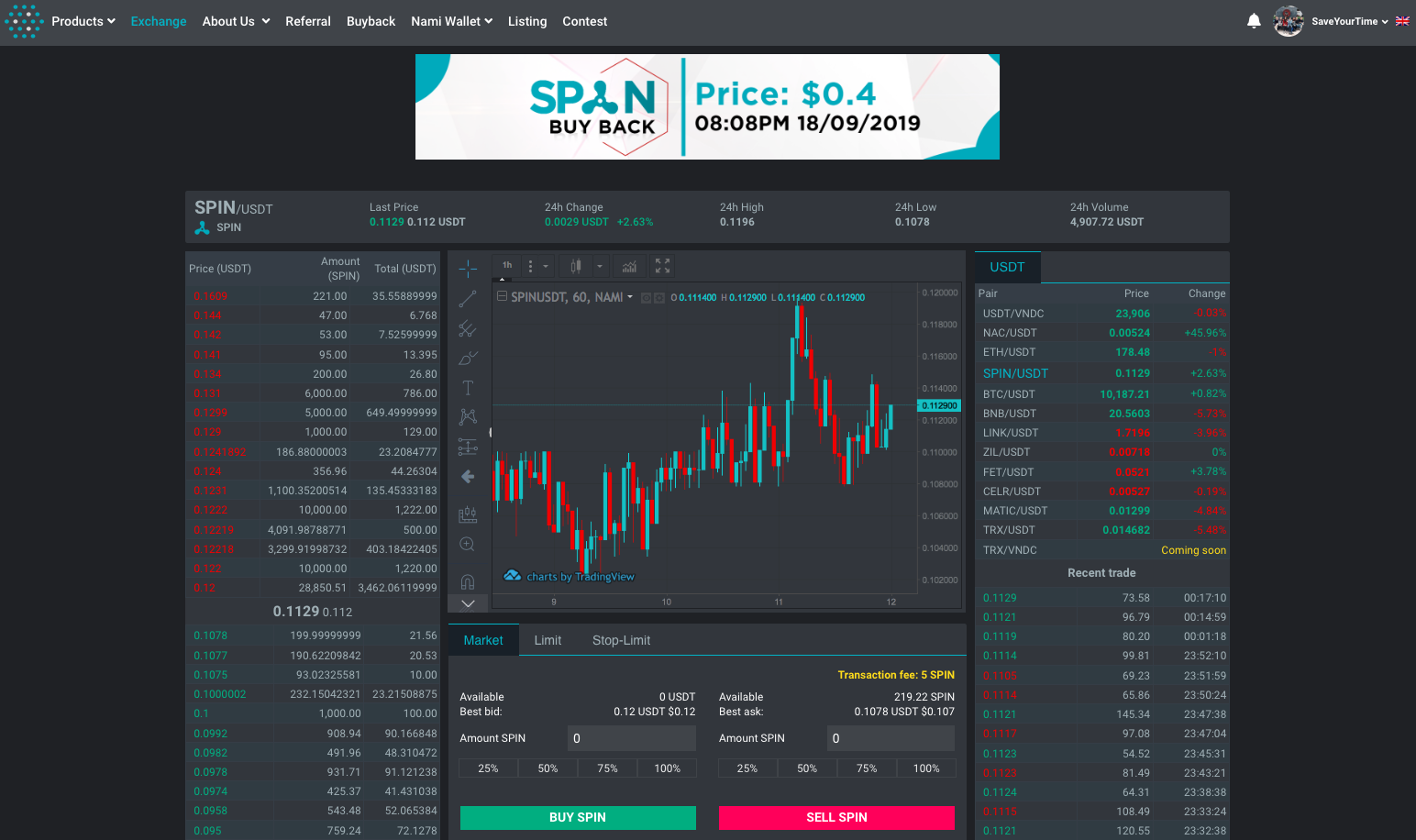
Step 2: Select Market Order or Limit Order and fill in the amount to buy/sell
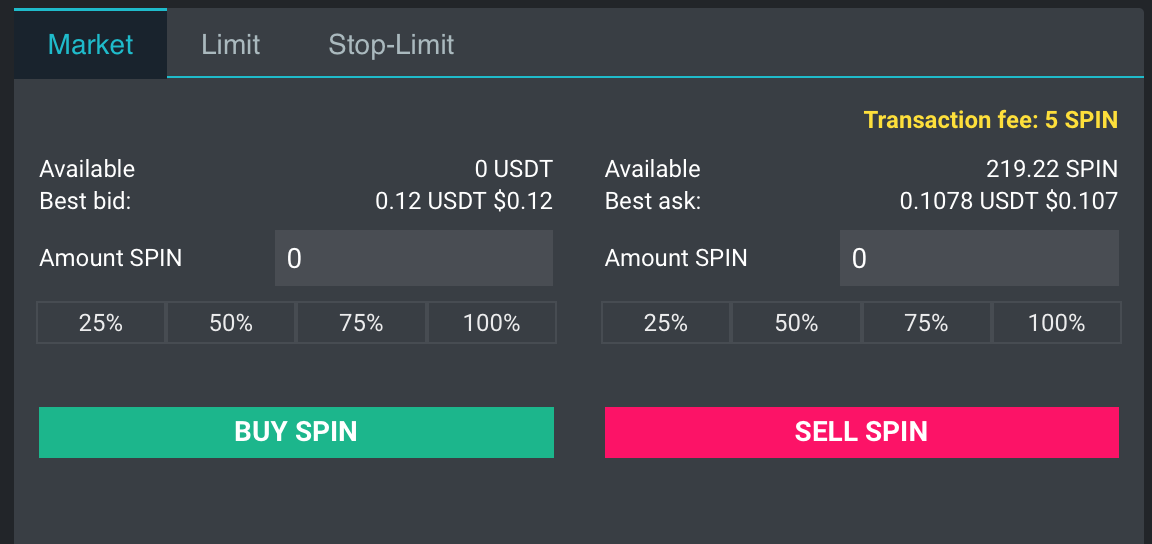
* Check transaction fee in Nami Exchange Fee Schedule
Users are required to enable 2FA in order to withdraw from nami.exchange.
Enable 2 FA
Step 1: Visit your Information page and choose to enable 2 FA
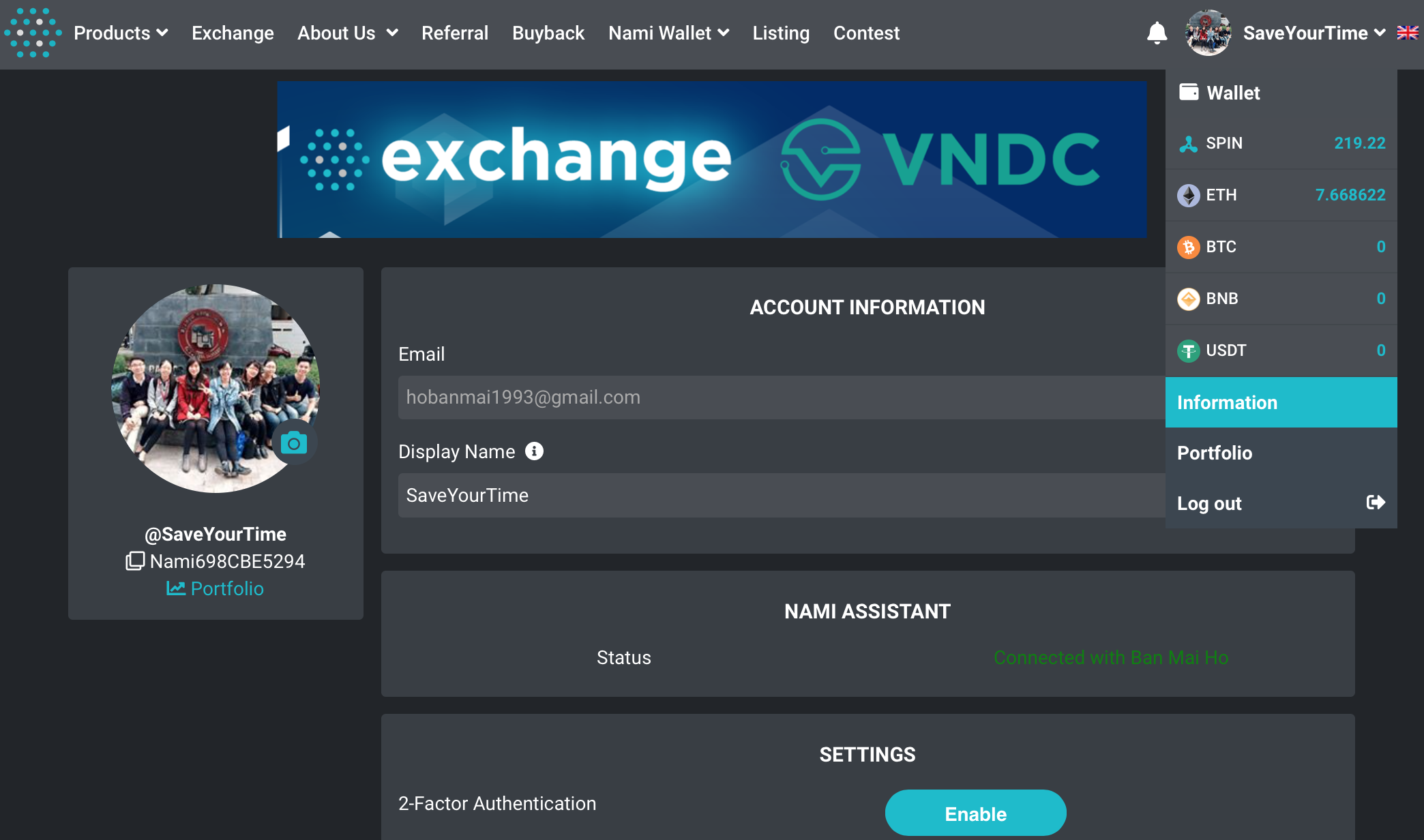
Step 2: Install the Google Authenticator app or Authy app on your phone, click “Next”. Code is displayed on the screen (Note: copy the code in case of phone loss).
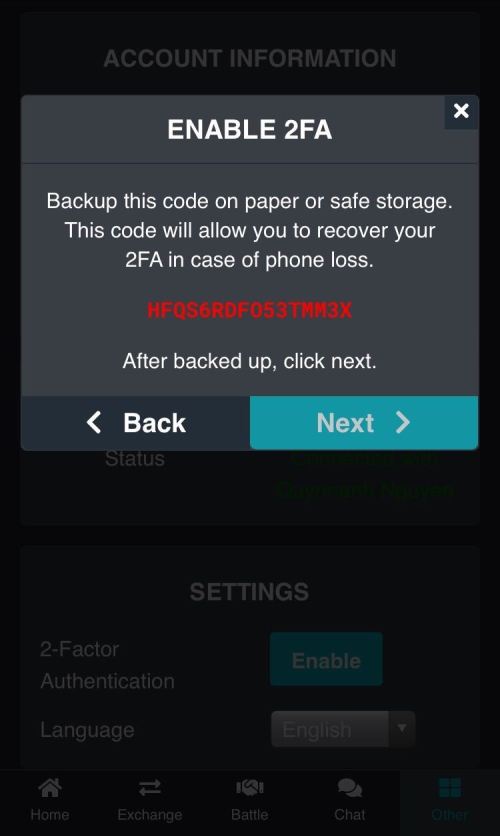
Step 3: Click “Next”. On the screen:
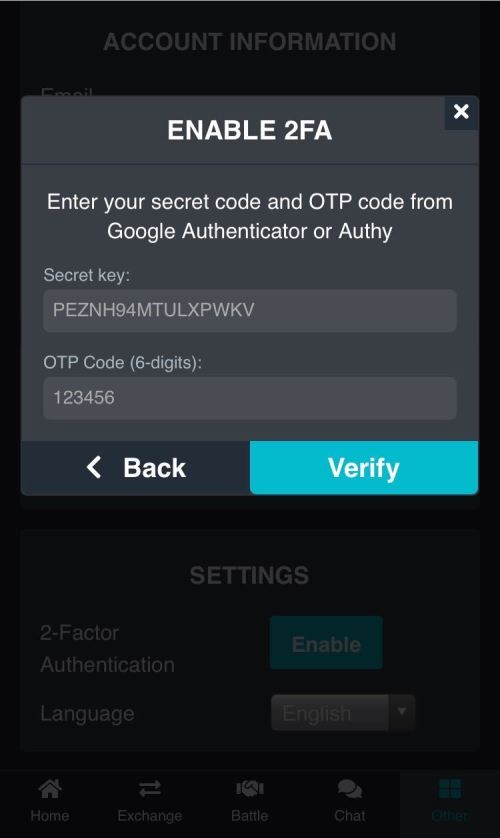
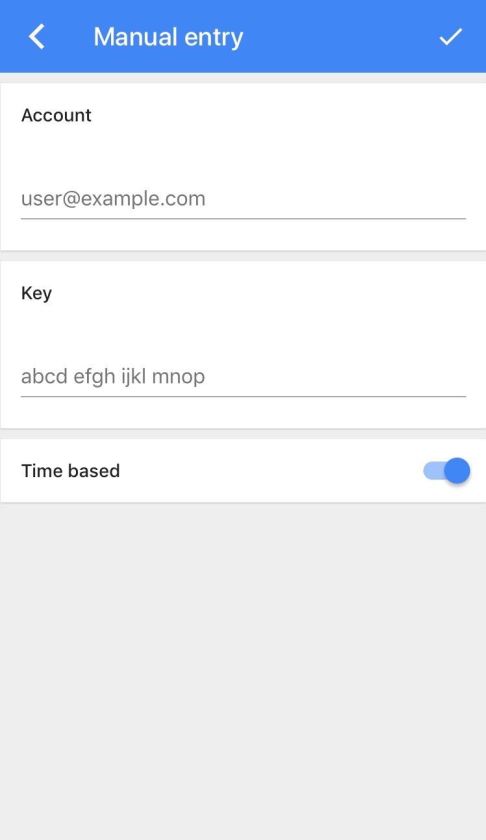
Withdraw from nami.exchange
Step 1: Select token you want to withdraw and follow the instruction carefully
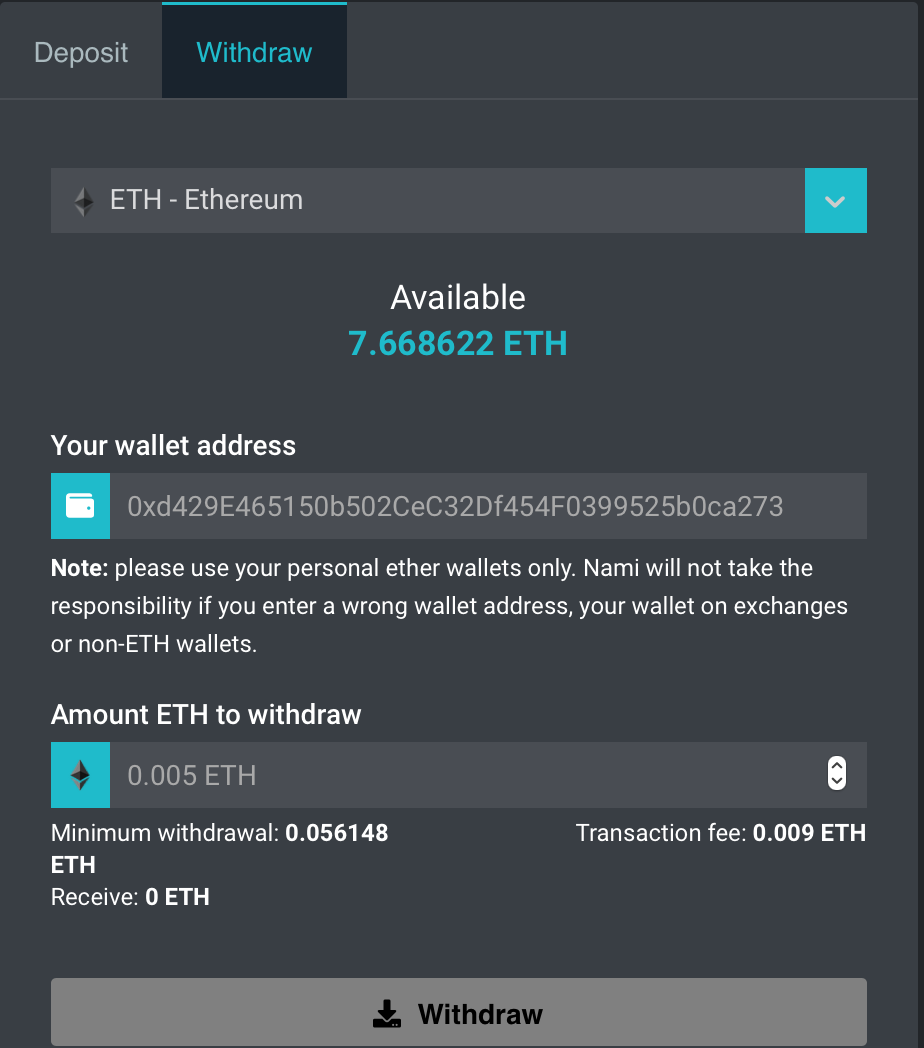
Step 2: Fill in receipt address and the amount to withdraw then click WITHDRAW
Note: Please note that some tokens are able to withdraw to your personal wallets only (not exchange wallets like Binanace wallet). Please follow the instruction carefully and read Nami Exchange Fee Schedule
Kindly check your wallet after transaction confirmation
__
About Nami Corporation
Nami Corp. is a global FinTech company working on Investment and Technology based on Blockchain. It’s not just a single platform, we have created the whole Ecosystem to help Contributors and Traders around the world to utilize their experience and their money with the slogan “Change mindset, make giant steps”.